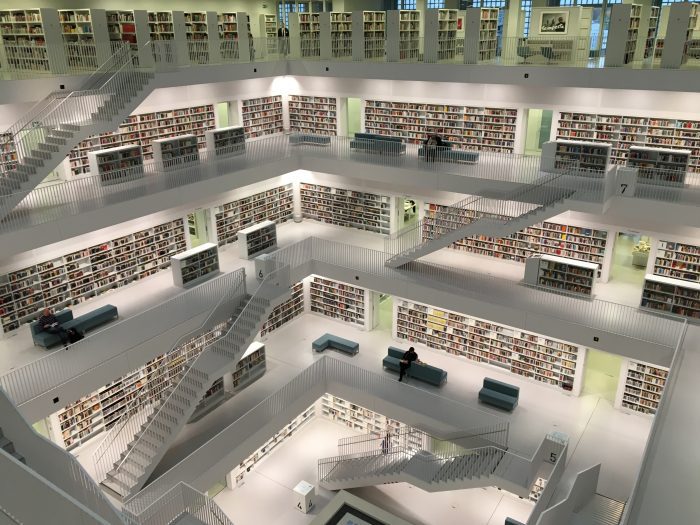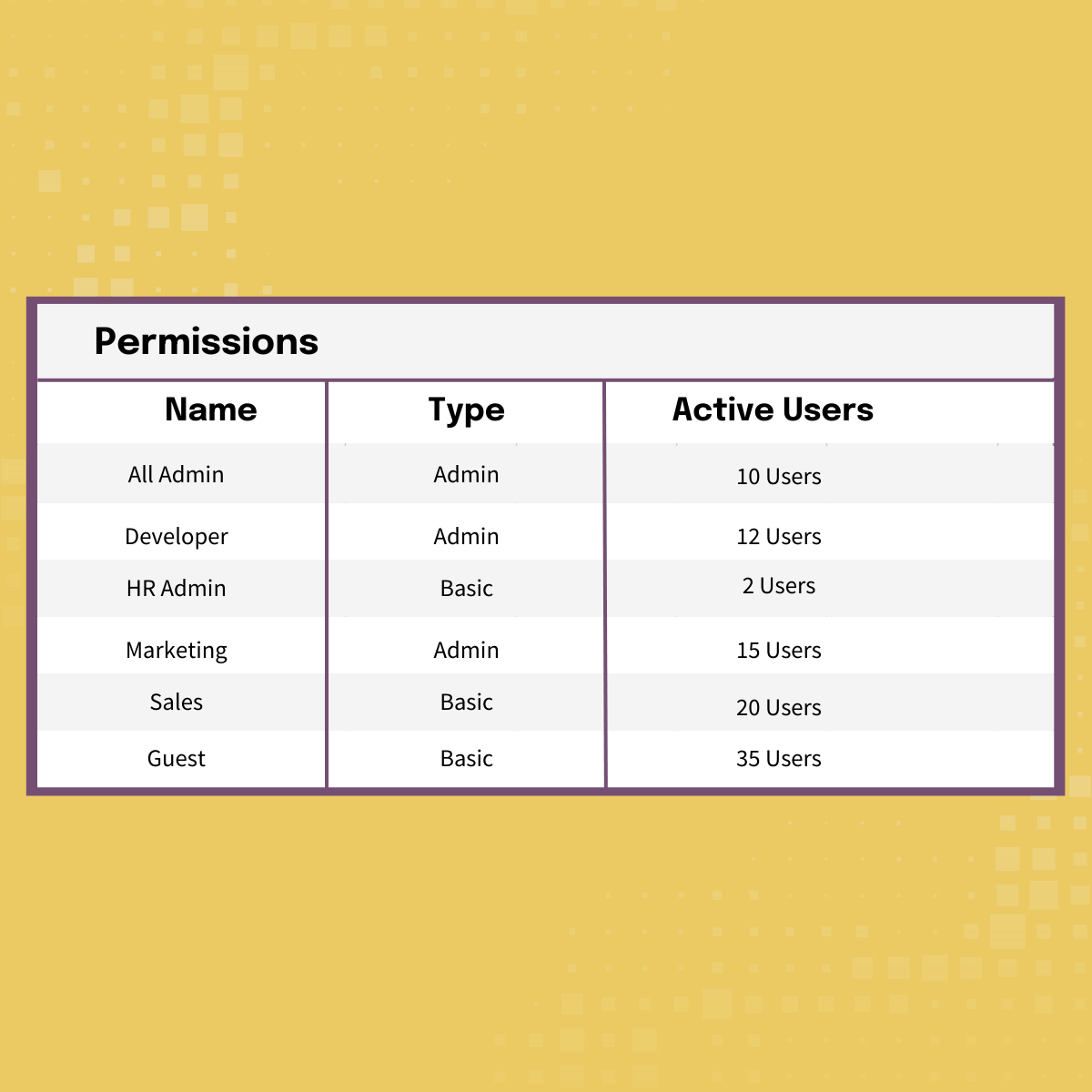Getting Started with Digital Asset Management (DAM): Metadata Part 2

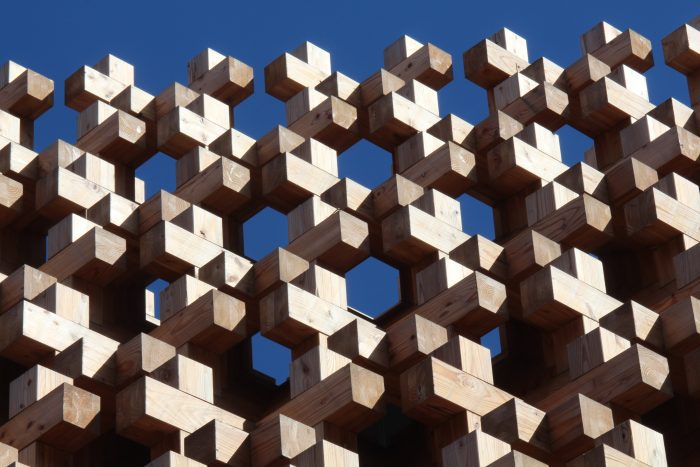
This is the second part in a two-part series on an overview of DAM Metadata. This post covers managing Metadata for your Digital Assets and specifically how to operationalize metadata in your DAM and across your organization. If you want to understand the basics of metadata, including definitional information, the history, and more, please read Getting Started with Digital Asset Management: Metadata Part 1 first. This first part will help you to contextualize what you're about to learn.
Creating Metadata for Your DAM System
Now that you’ve learned all about the history, types, schemas, and where metadata comes from, you probably want to know how to apply it to your DAM system! Having a well-considered metadata plan for your DAM will greatly increase adoption and ease of use for your users, and quickly bring value to your organization.
Your DAM Metadata Schema
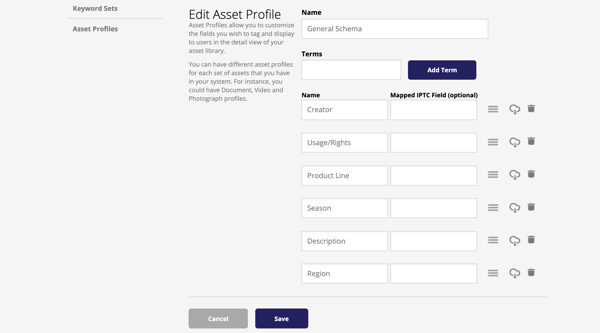
DAM Metadata Schema Example
Many DAMs built for marketing operations do not use a pre-set metadata schema such as Dublin Core, but instead, allow for the creation of a custom schema for an organization's needs. For your DAM, you can keep it very simple with as few as two or three fields, or more elaborate with 10 to 15 fields at larger organizations. We would not recommend going beyond fifteen fields. There is such a thing as metadata overkill!
Having too many metadata fields makes it difficult for the DAM manager or marketing manager running the DAM to enter information, and it can also be very challenging to keep up-to-date. You should focus on the fields that your users need to find information. Your top fields should be very broad, and applicable to all of your assets. If you choose to add more fields, they can start to become more specific, but be sure they are still applicable to a wide swath of assets. Make sure all fields bring value to your assets.
When developing your DAM Metadata Schema, you will first want to see what kind of metadata tools are available in your DAM. Can you customize the fields (title, creator, usage) or are they pre-set? Some DAMs have both of these options, depending on your plan and feature mix. If you can customize them, think carefully about what kind of fields that will provide the information that your users are searching for and what will help them find what they need. You will also need to think about what information must stay with your assets throughout their life cycles such as usage rights or creator. Try to use the language that your users use. If they always say Photographer instead of Creator, use Photographer.
If you are customizing your fields, you may want to create a mix of open text fields and drop-downs if that option is available. With drop-downs, your users are limited to what terms they can enter. This makes it easier for them to enter metadata, and also improves search results. Drop-downs are useful for filling in information that doesn't have too many options, such as a standardized set of sizes or the same five agencies that you always work with. You will almost definitely need open text fields as well, where you can enter things like names, marketing descriptions, or a series of keywords words that describe an asset.
You will also want to take into account what metadata your DAM already includes with an asset when you upload it. For example, Image Relay includes the filetype, file size, dimensions, who uploaded it, and the last time it was modified. You will not want to create new metadata fields for this information when you create your schema as it would be redundant.
Your Controlled Vocabulary
Once you have your schema set, you will want to consider your controlled vocabulary. Part of this will be the options that you enter in your drop-down menus (if you have them). Another use for this controlled vocabulary may be in Tags. In Image Relay, this is an area where you can add hyperlinked text that is pre-set. These Tags help with search results and link assets across the system.
As mentioned earlier, there are numerous types of controlled vocabularies including thesauruses and taxonomies, but the most popular one for the majority of DAMs is the term list, which is a simple list of terms, sometimes ordered alphabetically, that you are able to pick from. It may be part of a larger set of controlled vocabularies. For example you may have a list of Disciplines (History, Math, Geography, English), or you may have a list of Departments (Alumni, Students, Faculty, Athletics). These could be in drop-downs in your metadata schema, or be part of a longer list and used as Tags.
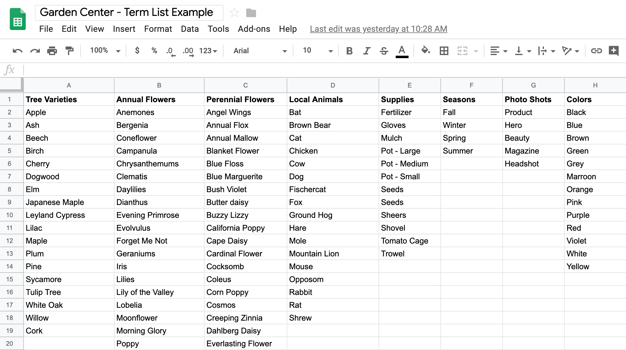
DAM Metadata Vocabulary Example
When creating a controlled vocabulary, first consider what kind of assets you are going to describe. Are they product shots, marketing photos, or branding assets? Does your organization sell one product or initiative or many? If you have one product line or initiative, your controlled vocabulary might be fairly simple. If you have many, it may need to be more complex. If your DAM is only for internal users, you may be able to use industry-specific terminology with which everyone in the organization is familiar. If it is open to outside users, you may need to keep the vocabulary more general so everyone can understand it.
There are many places to get ideas. If you have a website, you can look at what people are searching for and draw from that. If you sell products, you may need a list of brands, or product lines. If you are in a hospital or college, you may want a list of departments or campuses. You can look at competitors websites, journals, and articles for ideas.
You will probably want to start your controlled vocabulary creation in a spreadsheet and work from there before entering it into your DAM and beginning to tag. This is a project that is improved by having input from multiple users and departments and your organization. It is also a living project that will need to be updated and edited over time as things at your organization change.
Managing your DAM Metadata
An important consideration in your metadata journey is how much time you can dedicate to creating, maintaining, and updating metadata. If you have a full-time librarian on your team, you can go wild with advanced metadata! Unfortunately, most organizations do not have this luxury. Most people who manage digital assets are part of a marketing or sales department and do not manage them as their full-time job, but instead one of the many tasks that they must accomplish.
Because managing metadata is not most people’s full-time job, it’s best to keep your schema and your controlled vocabulary fairly simple and easy to use. In doing so, you not only make the DAM managers life easier, it’s also easier for other users who upload, tag, and edit assets. Having a simple metadata schema makes it easier to train all users; whether they are simply searching and downloading, or doing more complex tasks.
You will also need to update your metadata over time. New products might come along, so you will have to add them to your controlled vocabulary, or you may find that some vocabulary words are never used. Perhaps you have found that your schema has left out an important element that you need to add. Or maybe there is a field that no one ever fills in. In this case, you may need to delete it or educate your users on why it is important. You may also get feedback from your users about what is and isn't working and have to make changes based on that.
Creating and maintaining metadata is a task which takes some work up front, and it must be maintained and updated over time, but once you get going with it you will quickly see how valuable it is to your organization. When users are able to find what they need quickly and efficiently, the value of assets increases. They will also have all of the information they need to use an asset for its intended purpose. And as we move forward into an increasingly digital world, the value of metadata will continue to grow.
Considering getting started with DAM?
>>> Download Image Relay's Guide: Why Digital Asset Management?
Steps for Creating Your DAM Metadata:
Schema:
• The goal is determine fields that are relevant to your assets.
• Start creating a list of fields that you think would be useful to your users by thinking about what they will be looking for.
Some examples are:
• Title
• Product Line or Brand
• Season
• Region/Location
• Crop Size
• Rights/Usage
• Job Number
• Agency
• Owner
• Language
• Industry/Vertical
• Client
• Description
• Discuss these options with your team to make sure that the meanings for each field are clear and they fit the needs of your users.
• Write definitions for each metadata field describing what kind of information you expect to be in each one. Define whether it is a drop-down or open text field.
• Enter the fields into your system to create your schema template.
Controlled Vocabulary:
• Begin by thinking carefully about what kind of terminology your business uses. What categories or ideas do you find yourself thinking about or searching for?
• Create a spreadsheet where you can put down ideas.
• Some of these categories may fit directly with one of the fields you have created for your drop downs. These would be shorter lists, under 25 terms.
These might include things like:
• Crop Size
• Agencies that you work with frequently
• Your brands
• Some of the lists might be longer, and these are better served as Tags.
This could be information like:
• Board Members or employees of your organization.
• Descriptions of what is in a photo like Bridge, Crane, Skyscraper, River, Ocean.
• This could describe what a product looks like: Stripes, Polka Dots, Chevron, purple, pink, orange.
• Once you have created your controlled vocabulary in a spreadsheet, share it with your team and let them comment or make additions.
• Enter your controlled vocabulary into your DAM.
DAM Metadata Management
Launch and Training:
• During your launch, inform your users about the fields you have created so they will know what kinds of terms they can search for.
• Share the document you created about what kind of information people with uploading and metadata capabilities should be filling in. What fields might be required?
• Explain the workflow you would like to use for filling in the metadata.
• Give instruction about how you would like to receive feedback.
Post Launch:
• Be sure to update your controlled vocabulary with any new brands, people, agencies, or information that changes on a regular basis at your organization.
• As assets are uploaded into your system, take a look at asset and make sure the metadata is being filled in properly.
• Are there fields that no one ever fills in?
• Are people putting correct information in the correct field?
• Are people using all of the tools, such as tagging, that are available to them
• If there is confusion, you may want to send a survey to users what they like or dislike, asking where the pain points are, and what they would like to see improved.
• Take this feedback and incorporate it into your metadata schemas, controlled vocabularies.
This guide should get you and your team started on managing metadata. With the basics in place you can grow and add layers of information to help your operations and context around each asset. We recommend not trying to do too much early on if it is your first foray into managing metadata. Focus on the information your team needs now and evaluate processes as they develop. Trying to do too much early and get overly sophisticated is a surefire way to overwhelm your team and make you lose value from having a DAM system.
As you can see, Digital Asset Management and Metadata go hand-in-hand. Looking to understand the value that Digital Asset Management can create in your organization? Read our guide: The Value of Digital Asset Management.
For more in our Getting Started with Digital Asset Management Series, check out these helpful resources:
Getting Started with Digital Asset Management (DAM): Managing User Access with Permissions
Getting Started with Digital Asset Management (DAM) Software: Mapping Your Organization’s Content
Getting Started with a Digital Asset Management (DAM) Platform: Best Practices for File Types
Getting Started with Digital Asset Management (DAM) Software: Understanding Your Team Needs
Getting Started with Digital Asset Management (DAM): Metadata Part 1
Getting Started with Digital Asset Management (DAM) Software: File Naming Best Practices