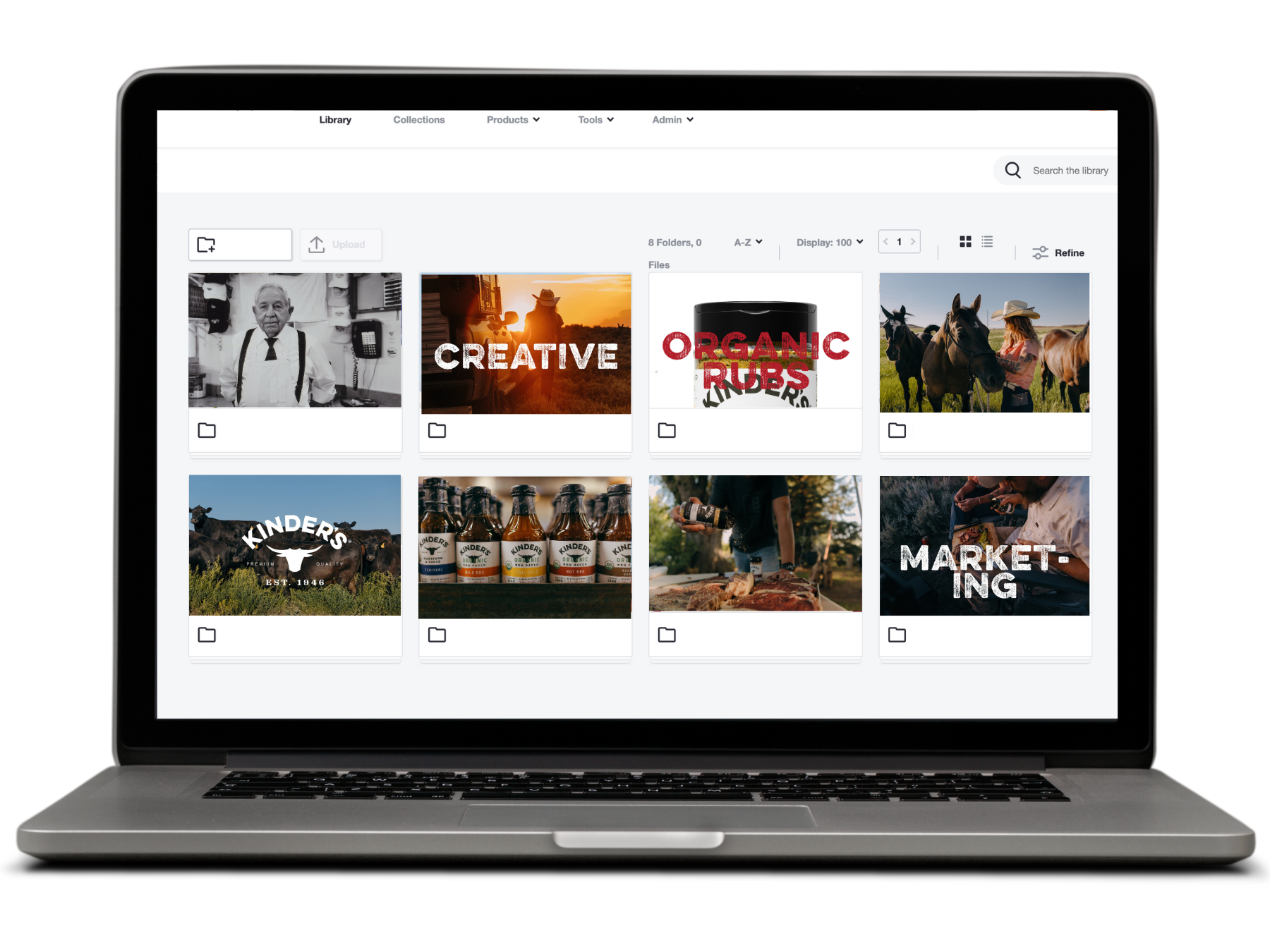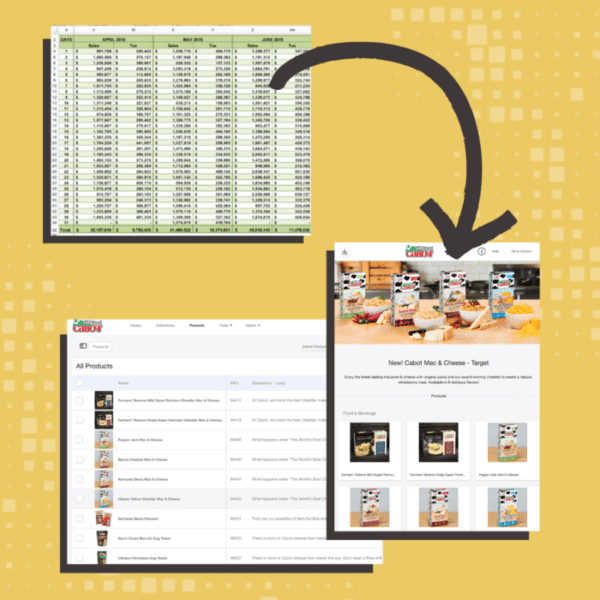The Basics of Information Architecture


There is a ton of information out there in the world. Books, maps, magazines, and journals contain a lot of it, but the advent of the internet caused a proliferation of information as never seen before. When we log onto our computers or pick up our smartphones, we expect that the information we are looking for will be organized in a manner that we can navigate to find what we need, and generally, it is. But this organization is no accident. It has come about through the work of information architecture.
What is Information Architecture?
Broadly, information architecture is the art of taking a set of information and organizing it into a structure that makes sense. This information can be images, videos, product information, web content, documents such as PDFs or Word docs, and much more. Information can also be metadata, which is what is used to describe or represent content objects such as products, organizations, or processes. Information is generally not raw data such such as numbers, statistics or characters. This data is better organized in a database, where it can be analyzed and given meaning. It needs this processing and context to become useful. Once there is analysis, then it becomes information!
Information architects work to group information into different structures, and organize it so that it can be easily found by the end user on a website, app, or software program. Findability is a key component of information architecture, and information architects work to make things findable through search and browse functions. In the end, information architecture makes finding a needle in a haystack a less onerous task. We want users to come away from their experience satisfied (even happy!) with their search experience and results, not frustrated or empty-handed.
Who Does It Help?
Information architecture helps pretty much everyone who has ever been to a library or navigated the internet. Every time you check your smartphone or open up a social media app, you are seeing the work of an information architect. If the IA is well done, and you move quickly through the website to find what you need, then you may not even notice it. It’s when people have a problem locating information that they notice a lack of information architecture.
Information Architecture brings value to users and businesses in different ways. For users, it aims to bring a high level of satisfaction. The user has a goal, something they are looking to buy or learn more about, and they find it quickly and easily. They leave the interaction happy. When users are satisfied, this helps the business. Users are more likely to return, which can mean selling more of a product, selling more ad space on a website, or return visits.
Businesses also see workplace productivity from good IA when their employees are using internal systems. If they are using a time tracking or invoicing system with good IA, they will be more likely to use these tools often and efficiently. Or if the marketing department is using a digital asset management (DAM) system with good IA, they will not waste many hours hunting for what they are looking for, but instead find the photo or video quickly.
Different Ways of Knowledge Seeking
The users of your system are who you are developing your system for, whether they are internal to your organization looking for branding materials, or external, looking to buy something or find information that you provide. How you build your information architecture will be based on your users’ needs and goals. How they will be searching for that information is also another essential piece.
Known-Item Seeking
There are four defined ways in which users go about seeking information. The first is called “known-item seeking”, and it is when users are looking for a very specific answer to a question. It could be something like the population of New York City, or the headshot of the CEO. There is generally one right answer to these kinds of questions.
Exploratory Seeking
The second type of seeking is “exploratory seeking.” This means that users are not exactly sure what they are looking for, and may learn a lot through the process of seeking and browsing. This type of user is not looking for a specific answer, and may collect multiple pieces of information along the way. Examples of this would be someone looking to find images of families for a brochure, or a birthday present for a friend.
Exhaustive Research
When someone wants to look at all information available on a topic, this is called “exhaustive research”. Someone may be searching for information on a medical condition, or may want to find every photo where a person is seen. The user may need to express their search in various ways, such as cough, sore throat, strep throat, cold, etc. There may not be one right answer to this type of search either, and this user may spend more time than average on the search.
Refinding
The last type of seeking is refinding. In this instance, users are going back to find something they found before. For example, if someone found a video they liked, and wanted to show it to a field late. To refine it they would need to use aspects of the video that they remember, a saved search function, or a bookmark.
All of these different ways of seeking mean that your Information Architecture needs to be set up to accommodate them. Users should be able to browse files or products by clicking through your navigation, or by using refine tools. They should also be able to do a general or advanced search using a search box. The more tools you give your users to find what they need, the more satisfied they will be.
Who Does Information Architecture?
There are those who have an Information Architect as their job title and work specifically on that task everyday, all day. Some of them work in-house at a large organization like Amazon or Ebay on their ever-expanding and complex information needs. Others may work independently or for a design firm and consult on many smaller projects. They may be brought in to do the information architecture for a website, and the rest of the work is done by other specialists.
The majority of people who practice information architecture, however, do not have the name in their title. People who practice information architecture regularly include web designers, web developers, user experience designers, content strategists, librarians, and more. As part of their job, these people may design the information architecture for a website, app, online catalog, or other system. They may build an entire website or app and the information architecture is just a part of it, or they may collaborate with others. No matter what their title, their job is to make whatever they are working on easy for the end user to navigate.
How is Information Architecture Accomplished (Briefly)
There are many books written on this topic, and one we would recommend is Information Architecture: for the Web and Beyond or “The Polar Bear Book” as it has come to be known since its first release in 1998. But we will give you an overview of the steps that information architects take to achieve their goals.
Content Audit
The first step, and a very important one, is to understand the content you will be organizing. This is called a content audit, and they range in depth of analysis. If you have the time, you can do a deep analysis of the content, going through each and every item. If you are more time sensitive, you can get a more basic understanding of the content you are trying to organize by looking at at groups of content rather than unique items, how much much content there is or how many assets there are, what it is exactly (jpegs, web pages, videos, etc). It is very difficult to organize content if you don’t have an understanding of what it is!
Survey Users
The next step is to survey your users. What are their goals, what do they need to achieve in the information environment that you are setting up? Will they be looking to buy something from you, are they looking for information on where to vacation, are they hoping to find powerpoint templates? Are the people who are using your website or app internal or external, customers or colleagues? No organization is the same; each has unique content and unique user goals. In order to create a system that works, you will need to understand these goals, which can be achieved through surveys, one-on-one interviews, group discussions, and focus groups.
Place in Buckets
Once you understand the content and the user needs, you can start grouping the content together into buckets. What makes sense together, what needs its own group, how granular should these groups be? For example, do you group all animal photos together, or do you separate them into dogs, cats and rabbits? In some cases, the information architect will do this grouping on their own, in other cases, they will work with a group of users to see how they would group the content at their specific organization using tools such as card sorting. For example, does an organization group products together by launch date or by season? Only someone with internal knowledge of an organization will know this.
Label Groups
Once you have your groups, you will need to create labels for them. These labels tell the user in understandable terms what they are looking at. These labels will help users understand what information environment they are in; a library, a hospital, a clothing store. Many fields have special terms that they use that are specific to them, and you want to decide whether these terms are appropriate or if they need to be broad.
Create Navigation
Now with your labels and groups in place, you will want to create the navigation. How does the user move from one place to another? What goes in the main navigation, and what is nested below? You will also want to think about how users access your information. Are they always coming in through the homepage, or will they perform a google search and enter a sub-page first? Once they are in this sub-page, will they still be able to navigate as easily through your site? Will there be a search bar on your site, and how do these search results appear? This is one of the most challenging and important steps in building your information architecture.
Build It Out
Time to build out your information architecture. In some cases this may mean passing it along to your web developer. You can send it to them laid out in a spreadsheet, or a tool like Balsamiq or InVision. In other cases, you may be building out the structure yourself in a website, catalog, DAM or other product.
Test and Iterate
Finally, you will want to test and iterate. You can launch your website or product to a small group of users or subset of your main population and ask for feedback. You could also do some usability testing where you ask a small group of people to perform certain set tasks and either record their progress, or interview them after. It’s important that you are open to this feedback and use it to improve the product! There may be a few small changes, there may be many. But it is all helpful in moving towards your goal of user satisfaction.
One you are happy with the information architecture, you can launch to your whole user group, whether they are your colleagues or anyone on the web! Hopefully by understanding the purpose of creating a strong information architecture and by taking the correct steps to set it up, you users will come away happy from their interaction with your website or product.
There is much more to know about information architecture and we will address other issues in upcoming posts.
Photo by Ricardo Gomez Angel on Unsplash