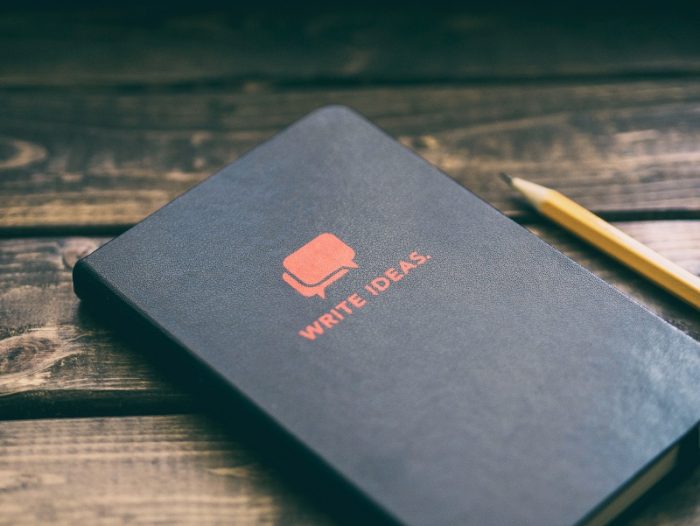Photography Basics: Managing and Storing Digital Files Electronically


There's more to being a good photographer than purchasing a cool camera. Knowing how to use the many options a good camera offers is the first step to taking amazing pictures. Learning the basics goes far toward being able to take good pictures. But another important skill many beginner photographers don't think about is knowing how proper digital management techniques can keep their photographs backed up, safe, and accessible.
Shutter Speed, Aperture, and ISO
Making the switch from shooting in automatic mode to manual can seem daunting for many photographers who are just starting out. One good habit to start immediately is always checking the ISO setting before starting to shoot. Many photographers also reset it before they place the camera in their bag as a precaution. The other good way to transition to manual shooting is to start by learning how to use aperture priority mode and shutter priority mode. Both modes give the photographer a good amount of control. Aperture priority mode changes the shutter speed the match the aperture the photographer chose, while shutter priority mode is the reverse of this mode: The photographer chooses the shutter speed and then the camera adjusts the aperture.
Composition, Focus, and the Rule of Thirds
Composition is the foundation for all good photographs. The horizon in a photo should be level, and the primary subject of the photo should be the focus. Simplicity helps highlight the subject and makes for a good photograph. Don't be afraid to take multiple photographs and experiment to find the most visually pleasing composition. Focus is also a key part of a good photograph. When shooting a portrait, for example, the goal is a sharp image that plays up the person's eyes. The best way to get a picture where both eyes are clear and sharp is by making one of the eyes a single focus point and then pressing the shutter button about halfway in. Slowly move the camera to include the second eye, then shoot. The rule of thirds is another thing to consider when composing a picture. The rule of thirds states that photographs are more interesting when the primary subject isn't centered in the image. Instead, think of the photograph as being divided by a grid into nine sections, then place your subject on one of the vertical lines. Some cameras have a grid setting so that photographers can more easily apply the rule of thirds.
Photo Backups, File Management, and Digital Storage
Getting a good photograph requires a lot of work, and it's important to make sure that that work is saved. That's why experienced photographers keep three separate backups of their photos, following what is known as the 3-2-1 rule. These three copies should be on at least two different media, such as your primary computer, an external hard drive, or a USB drive. Two of the copies can be kept in your home or office, but the third copy should be kept somewhere else. One of the simplest and most common solutions for an off-site backup of photos and other digital files is the cloud. Storing a copy of your files online means that your photos will be safe from fires or other disasters that could destroy physical media like computers and removable hard drives.
Along with properly backing up your photos, keeping them organized is also very important. All of the backups in the world won't help if your photos are buried in a digital haystack and you can't find them when you need them. One simple organization method is to make a folder for each year and then create subfolders for each month. Unedited photographs get sent here. Once a photo is edited, save a new version of it in a folder devoted to that type of photograph or the specific event being shot. However, each photographer should come up with an organizational system that makes sense for how they shoot and how they think. The important thing is to remain consistent.
- Six Steps to Organizing and Managing Your Digital Photos
- How to Organize Digital Photos
- How to Get Your Photo Library Under Control
- Organizing Your Digital Photo Collection
- Organize Photos in a Snap with These Easy Tips from the Pros
- Finally Organize Those Photos
- How to Organize Your Digital Photos
- Digital Photo Preservation
- Managing Digital Photo Files on Your Computer
- Digital Asset Management
- How Can I Organize All of My Digital Photos?
- File Management
- Tips to Get a Handle on Your Digital Photo Collection
- How to Back Up and Organize Photos from Your iPhone or iPad
- How to Finally Organize All of Your Digital Photos
- Managing Image Collections
- How to Organize Photos on Your iPhone