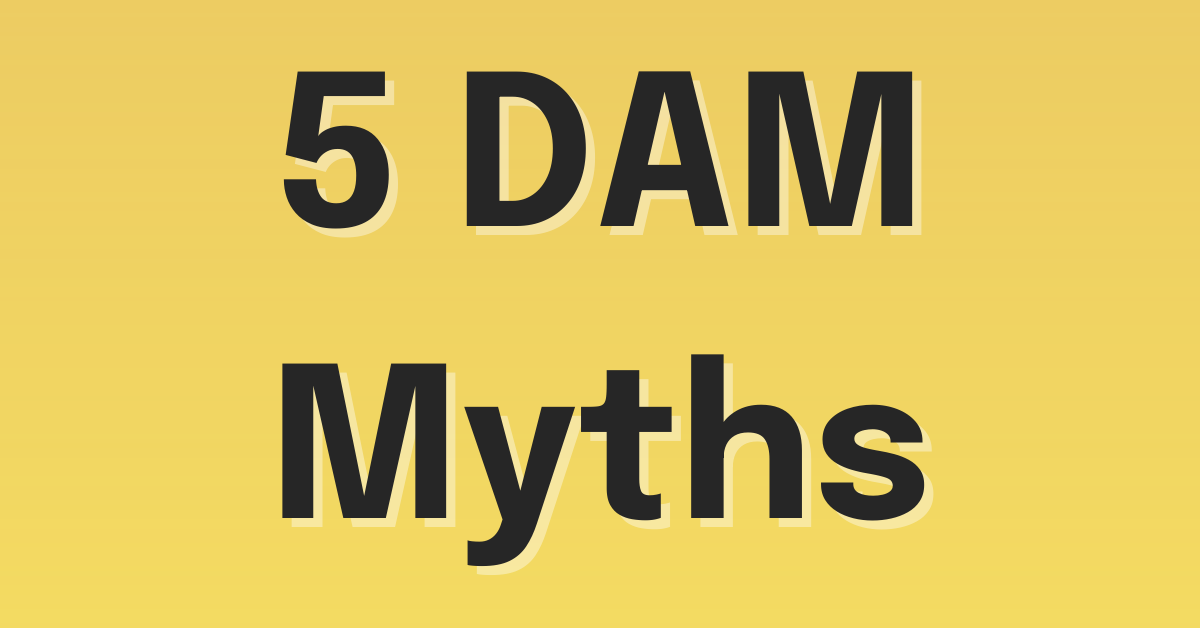Getting Started with Digital Asset Management: User Adoption


You’ve gone through the process of researching different DAMs, you’ve found one that meets your needs, and you’re in the midst of getting things set up. You’ve customized the system, uploaded files, and added metadata, but one issue still remains: getting your users onboard. After all, what’s the value of a DAM if people don’t go in and use it?
User adoption is a crucial part of DAM success and one that is frequently neglected. Lots of effort goes into the technical setup, but if users don’t know the DAM exists or don’t feel comfortable using it, you’re team won’t see the benefits of using a digital asset management system. Users self-serving assets, sharing directly out of the DAM instead of emailing, reuse of older assets—none of these goals can be met if your team is not trained and comfortable with the system. That means that all the time and money put into finding and buying a system might all be for naught. And if your boss asks “what’s the ROI on the DAM?” you might have a sad story to tell.
Fortunately, there are a number of steps you can take, both by yourself or with your implementation team, to get users on board. These steps can help ensure that you get the most out of your new DAM.
Making the Case for DAM
You know that having a DAM will make your colleagues lives easier, but they may not know this . . . yet. Because you are asking them to take the time to learn a new skill and adopt new technology into their workflow, you will need to make a strong case for the DAM system. Throughout the roll-out process you will need to emphasize the different ways in which the DAM will simplify their life and make everyday tasks easier. You can read more about the case for DAM here, but some points that you will want to emphasize include:
• All branding assets, photography and other important files gathered in one centralized location
• 24/7 access to the DAM and all of the files you need
• Self-service; find the files you need without having to ask anyone with easy search and browse tools
• Share files directly from the system; no need to download and email files, or use a service like WeTransfer to send files when they are too big for email
• Preview video, audio and other media directly in the DAM before downloading
• Download conversion; download images in different dimensions
• Create Collections of your most frequently used files, or curate a special Collection to send out to colleagues, media, your boss, or anyone else!
Involve Users Early
The earlier your colleagues or users know about the DAM and how it will help them with their day to day needs, the easier it is to encourage adoption. In some cases, team members may be involved as early as the testing stage, when you are looking at different DAMs and doing demos. In other cases, you may start to bring in team members during implementation. If you work at a small organization everyone may be a part of this process. At a larger organization, it may be a DAM selection and implementation team.
During some implementation processes, surveys and interviews are conducted with the future DAM users. These surveys may cover current workflows, where individuals are storing assets, how they are sharing them, and what they would like to see with the DAM. Not only does this help identify areas that need attention, gaps in understanding, and future processes, but it also makes the users feel involved in the process. When they know that their ideas are being listened to and their frustrations understood, they are more apt to use the software.
Gradual Roll Out
For larger organizations, it can be wise to roll out your DAM gradually. You may choose to do this department by department, or choose a core group of users from each department to learn about the DAM and start using it. By doing this, you can test out your new service on a small group and pinpoint any workflow issues, problems with the structure, or areas where users may need more training. Then once these users have some time to explore and give feedback, you can roll it out to the rest of the organization.
Another method for gradual roll-out is to train all of your administrative users or DAM power users so that they can then train their departments or colleagues. These could include the people who do the most uploading and editing and therefore will need to have a stronger understanding of how the DAM works. Once they are clear on all of the functionality and best practices, they can then train others. They may also act as an advocate for the DAM.
Rolling out the DAM gradually gives you the opportunity to troubleshoot any issues that might exist on a small scale. If you roll it out for 1000 people and find even a small problem, it could become quite the headache at that scale. With a test group of 20 users, however, that problem becomes much more manageable. Issues that arise can include permissions issues, missing files, lack of metadata, or improper training, and rolling out to a small population will help you get it right for a larger user base.
Awareness
When your DAM is ready to launch, you will need to spread the word! Some ideas include:
• Sending an email blast! This email can include an invitation for users to create a user name and login, as well as an invitation to a virtual training or recorded training.
• Include the DAM launch info in your organization’s internal newsletter
• Talk in person to colleagues about the new DAM
• Schedule one-on-one meetings or group discovery meetings
• Invite people to a brown bag lunch to run a training
• Order pizza and invite people to a free lunch and training
• Put up flyers with an abbreviated URL where people can sign up for the DAM
• Put a link on your organizations’ website or intranet
• Talk about it on Slack
• Instagram/Facebook/Tweet about it
Choose more than one method to spread the word about your DAM. It may take some time for people to register what the software is and that it might help them in their daily tasks but it is important to keep trying. And as we all know, different people like to communicate and learn differently. Maybe someone is notorious for having thousands of unread emails but never misses a single Slack conversation.
Training
Once you have spread the word, you will need to provide some training so that your users feel comfortable in the system. Most DAMs provide free training sessions with implementation, that they can record or do live on the web. You may also need to provide different training for different types of users including basic users who can just search and download, and administrators who can upload and edit within the systems.
One way to get users adapted to the system is to send them on a scavenger hunt. Set up a list of tasks for them to complete. In Image Relay, this might look like:
• Create an account
• Find a certain image and download
• Find a certain video and download
• Use the refine tool to narrow results
• Report on a piece of metadata associated with an asset
• Document the use rights on a particular asset
• Share an asset
• Create a Collection
• Share a Collection
For some of these tasks, they may be able to send you the results, such as sharing an asset or collection. When they do this, you can trust that they know the basics and are ready to start using your DAM.
Make sure that your DAM users also know where to look for help. Here at Image Relay, we provide in-app support for all users, regardless of user type or plan level, to ask questions directly to our customer success staff. We also have an in-depth knowledge base full of useful articles where users can search for answers to their questions. You will also want to make sure that they know your email for content questions that your DAM provider may not be able to answer.
Following Up
Introducing your DAM doesn’t happen just once. You’ll need to do it again and again for those who missed the introduction and training, new hires, and those moving into new roles. Having a recorded training on hand can make training very easy, and you can also provide a brief live training. Make sure that you do so on a periodic basis so that everyone is aware of the DAM, its benefits, and how to use it.
After people are using the DAM and feeling more comfortable, re-engage them. Send a survey after a few months and get a sense of how people are feeling. Is it working as hoped, are there issues you missed, and what other things would people like to be doing with the DAM?. Make them anonymous so that users can comfortably give feedback. This may unearth issues that they are having with the system, or it may be positive praise. Either way, it’s important to be open to whatever kind of feedback it is so that you can optimize the DAM for your users.
Your DAM vendor should provide other training opportunities past the initial training for your users, new and old. This might include monthly scheduled trainings that are open to new users or those who need a refresher, a special training session for your new users, or a recorded training that they have made and you can keep in your DAM. They may also have a catalog of videos or articles on different topics that you can access. Vendors should also provide notifications on new features and how to use them. As their product continues to grow, they should be keeping you in the loop and also looking for feedback to keep improving.
For your DAM to success and for you to get the most for your money, it’s crucial that every one at your organization who needs to use the DAM understands and is aware of your DAM. This will take both virtual and in-person contact if possible, repeated notifications, and follow-ups once the DAM is in place. Be open to feedback and understand it may take a few tries to get folks on board. But by following the steps outlined above, you can make sure that you get the most out of your DAM making life easier for you and all of your colleagues.
Photo by Chris Barbalis on Unsplash