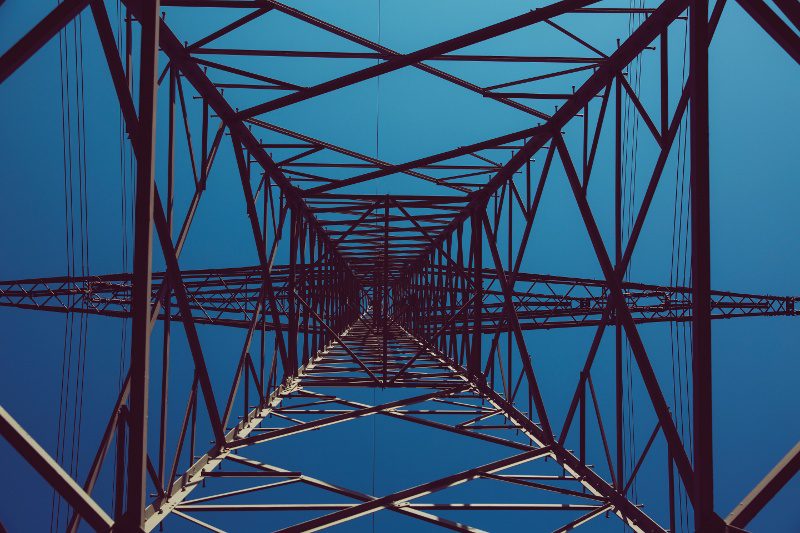Digital Asset Management (DAM) v. Content Management System (CMS)


We’re taking on the overuse of acronyms in software. In an effort to clear up any potential confusion, we want to break down some of these acronyms used in the marketing technology world so that we can provide some clarity about what people might be talking about when they use these acronyms.
In this post we’ll tackle two of these acronyms: DAM and CMS.
DAM = Digital Asset Management
CMS = Content Management System
What is Digital Asset Management (DAM)?
It’s what we do!
Digital asset management is software that allows companies and organizations to store, organize, access, and distribute digital content, including documents, images, videos, audio files, and other rich media. A key differentiator between digital asset management (DAM) and other file storage options is the ability to add and associate various kinds of metadata to provide contextual information about the digital content to make retrieval, analysis, and use of the content more effective. Digital asset management also provides tools to limit access to content by user role meaning that the right people have access to the right content.
What that really means is that digital asset management is the way you win back your time. It helps eliminate bothersome file requests, ends fruitless searching for content, centralizes content so it’s not all over the place, gives access to the right content for the right people when they need it, and replaces broken tools for sharing content.
What is a Content Management System (CMS)?
A content management system is software used to create, manage, edit, and transfer content. Most times, when people use the CMS acronym, they are referring to systems used to manage content for websites. In that case, a CMS is another term for web content management (WCM). Other times, a CMS may refer to a system that helps an organization manage business content or enterprise content management (ECM). Ahhhhh more acronyms! You see why this can get confusing? And to add further confusion, some people use the term CMS as indistinguishable from DAM! THat’s why CMS is a tricky name because the words that create the acronym (content, management, and system) could be used to describe a number of other tools. People use all kinds of systems to manage content.
The most common type of CMS is the same as a web content management (WCM) tool, so we’ll dig into that definition. Notable CMS options include Wordpress, Drupal, Squarespace, and Hubspot. The huge benefit these systems offer is that users can create and manage websites with little to no technical knowledge. Some CMS options are open-source and highly customizable and others are more template heavy to allow users to be up and running in minutes. Within a CMS, there are templates for page and blog designs and the ability to store images and other objects that feed web pages. You can also create and edit individual pages or templates for customized site design.
What Are the Differences Between DAM and CMS?
One term talks about managing digital assets, which can be used to describe digital content, and the other covers managing content. Because both are about managing content, you can understand how some might encounter some confusion with the terms. The biggest difference is that a CMS usually refers to software for creating and managing websites, and a DAM is for managing, securing, and distributing digital content in other ways that may or may not include web properties.
You can use a DAM as the source of image files for a website, and depending on your DAM, you can use the DAM to directly feed or embed the images to a website. You cannot create, edit, and publish entire websites from a DAM, however.
A CMS is generally not a tool for providing internal teams or external partners access to content. The content stored in a CMS is there to fill a website, it is not there for easy searching and downloading by various users. Also, content management systems rarely provide the ability to add metadata to an image. You can find out in a CMS where a file is used on a website, but a user can’t go in and search for terms in a description and get good results from a CMS like they can with a DAM. Outside sales reps aren’t going to get access to anyone’s CMS to go in and download new sales content. That’s what a DAM is for.
A DAM and a CMS are very different tools, and you may need both. Neither tool can do all or even most of the work of the other. But they can play well together.
DAM and CMS Working Together
With open APIs or built in connectors, your DAM and your CMS may be able to work together seamlessly. Having access to the DAM as the source of creative content from your CMS allows you to select the right content for your web properties without having to manage too much content in a disorganized way within your CMS. With custom development using APIs, this can work can be even smoother, and you can have systematic content flowing to your websites.
To learn more about the differences and to see if a DAM can help your team, please reach out, we’d love to help.
Photo by Hal Gatewood on Unsplash.