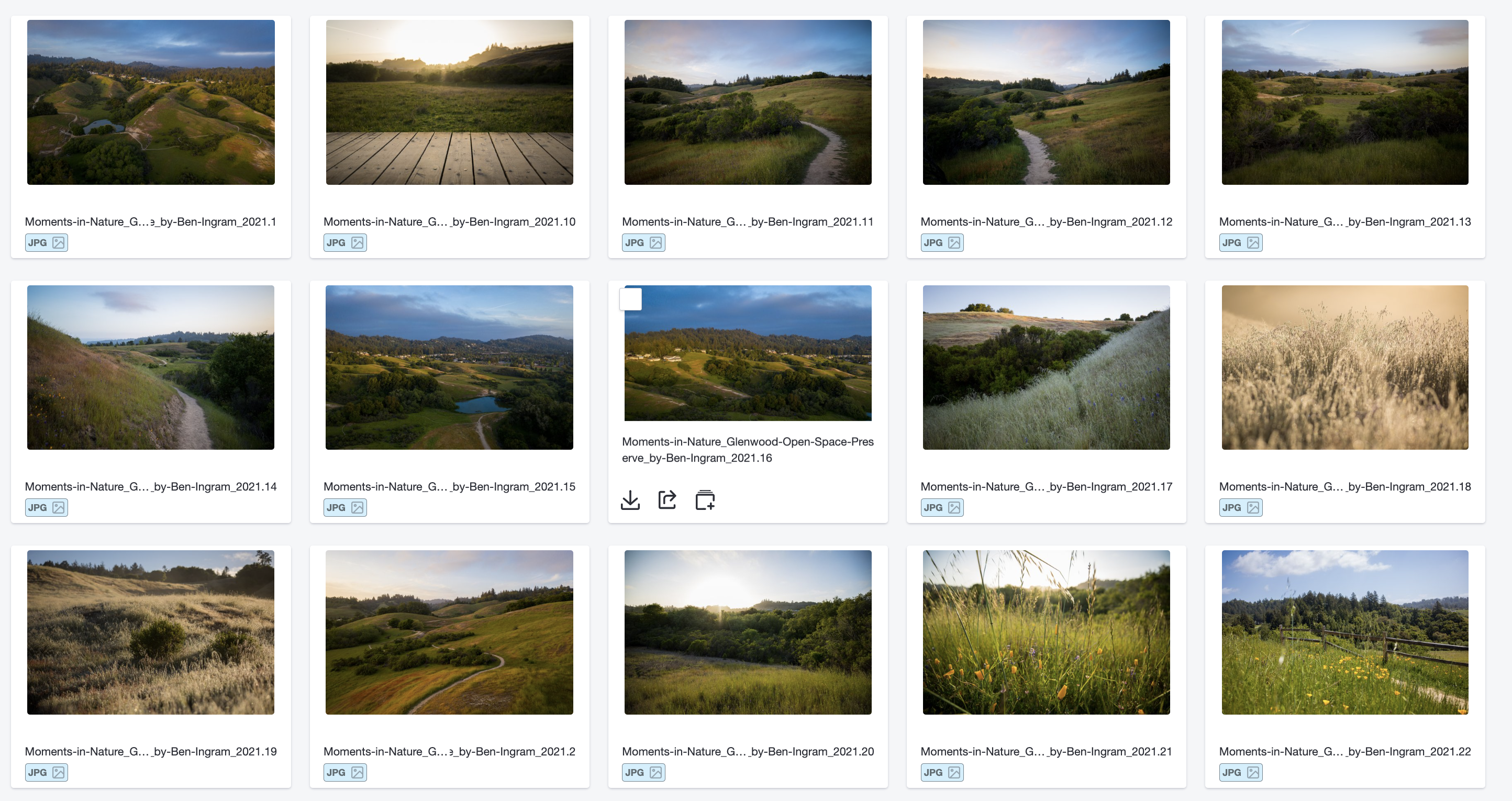5 Myths About Digital Asset Management (DAM)

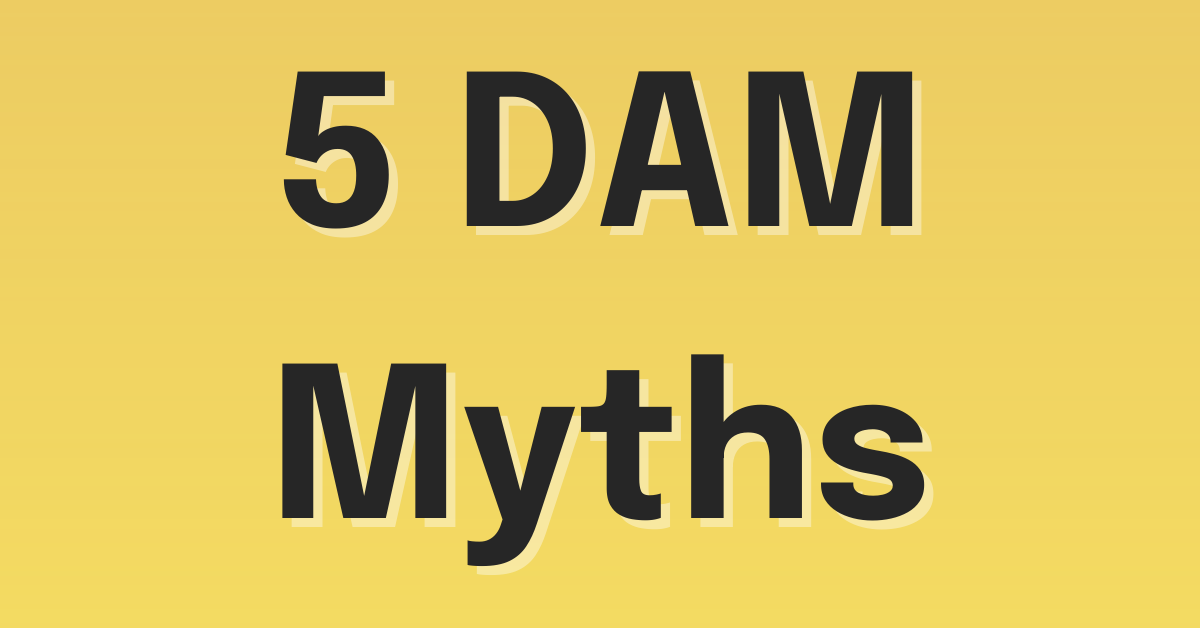
Incorporating a digital asset management system into your daily workflow makes life easier.
We know this because we've experienced the challenges of trying to run a successful business without a DAM to rely on. It was such a challenge, in fact, it led us to embark on building our own. We have now been in the DAM business for 20+ years and have (what feels like) heard and seen it all.
From prospective clients, we have heard many misconceptions surrounding the purchasing, setup, and use of a DAM system. We're here to set the record straight on the 5 most common myths surrounding DAM solutions!
Myth #1: Services like Dropbox and Google Drive Can Do It Just As Well
This is one of the most common misconceptions surrounding digital asset management; the same features are available from tools like Google Drive, Dropbox, or Box and the same tasks can be accomplished as a purpose-built DAM platform.
Undoubtedly useful in certain applications, none of these systems are intended to function as a DAM, nor possess the ability to properly do so. DAM systems are meant to hold large amounts of files, of all varieties while providing sophisticated organizational structure through customizable folders, templates, and metadata. These organizational structures make it simple to share externally, collaborate internally, keep your valuable assets secure, and look good while doing it.
Myth #2: DAM Takes Too Long to Implement
DAM implementation timelines are situationally dependent, from a few days to a few months depending on the size of the company, the intricacies of its needs, and its commitment to adopting the solution.
There are a number of elements that go into how long implementing a DAM can take. The quantity of files to be uploaded is a central component. Some clients like to start fresh and only upload new content while others like to transfer everything in their collection. This has an effect on implementation timelines but there isn't necessarily a right or wrong way to do things.
We at Image Relay recognized that this was a common concern of brands interested in adopting a DAM solution. That's one reason why we have a team of librarians (all with degrees in library sciences!) who are dedicated to supporting onboarding clients and ensuring the most efficient and effective transfer of assets onto their new DAM platform. Our librarians design custom organization structures based on client needs and are experts on how to make the process as painless as possible. Interested more in what our librarians get up to on a daily basis? Read more here.
Myth #3: We Have Too Many Files for a DAM!
We often hear the concern that "we have too many files to move into a Digital Asset Management system!". Not to worry. Whether it’s several gigabytes of files or several hundred terabytes, DAM systems are meant to handle hefty amounts of files and data; it’s what they're built for!
Myth #4: Managing a DAM Takes Too Much Time
Modern, cloud-based DAMs continue to be built in ways that make it easier and more straightforward to manage your assets. With most systems, there is no need to have an IT person involved, as the DAM provider deals with all infrastructure, updates, and maintenance offsite. This means that there are few technical aspects to manage.
The goal of the DAM is to save you time, not add to it. Colleagues will no longer need to email you for files, assets won't be getting lost on individual desktops, and there will be no fires to put out caused by external stakeholders using outdated brand assets. Since everything is in one place, all important materials will be centralized and easy to find. A single source of truth enhances brand consistency and internal efficiency.
Myth #5: Too Much Cultural Change
We understand it can be hard to get your users to adopt a new piece of software. When individuals have been doing things the same way for years, they may be reluctant to incorporate a new step into their workflow.
We recognize this at Image Relay which is why our entire Marketing Delivery platform is intentionally built for intuitive use. Features like a familiar folder-based structure, customizable folder images, and user permissions make using our entire platform an intuitive experience.
If you or your team need additional help we offer onboarding training sessions, support articles, as well as chat and email support which we pride ourselves on having industry-leading response times.